I was trying to figure out a good way I could still get my thoughts down digitally at the GDC without having to book time with Rob's laptop. Taking my work laptop on a conference trip when the conference is not related to work is not a good idea. I'd be toast if it was stolen or broken. A new laptop is also out of the question at the moment. So, since my wife no longer uses her PDA (a Sony Clié), I decided to try eBay and I found a portable keyboard I can use with that. I received it in the mail today and I thought I'd test it out. It's a "Fellowes Stowaway XT" for those who care about such things. For those who have moved on to better mobility solutions, just pretend this post is from 1999.
First, the keyboard is a wonderfully engineered mechanical achievement. Folded up, it's about the size of the PDA. Unfolded, it gives you a slightly compressed full QWERTY keyboard that is much better than a thumb keyboard and infinitely better than using the stylus. Bonus points for being able to plug the PDA's charger into the keyboard so that the PDA can also charge while I'm using it.

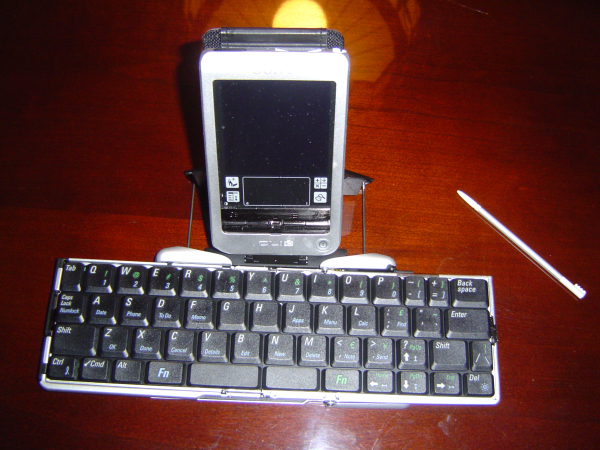

This entire post was done on the keyboard, the plain text and the markup (excluding links I needed to look up online, the images and the ads). International characters are also available using some complicated key combos, but often it's easier to just press CMD+Left space bar, then use the stylus to select the appropriate character.
I'm happy to report that the keyboard passes my speed test. I can type at over 70 wpm on a good day. Even with the compressed size of the keys, I was able to get up a good enough speed and the Clié kept up.
The next question is how easy it is to edit. The Backspace and Arrow key navigation seem to be identical to standard PC keyboards, so that's a relief. Once I got the text selection down (see below), I was happy to see that Ctrl+X still cuts, Ctrl+C still copies and Ctrl+V still pastes. Another bonus.
However, there are some things that are awkward:
- Number Keys - Fellowes saved a whole row of keys by putting the number keys in the top row with the QWERTY keys, you type numbers by holding down a blue "FN" key to the left of the space bar. What's worse is that the alternate characters usually available wihen you shift the numbers (you know, the ones that make it look like you're cussing: !@#$%) are also on the same keys, accessible by a different green "FN" key that's to the right of the spacebar. It's going to take a lot of getting used to... For instance, the following 4 characters are available on one key by holding various different Shift/FN keys: 'q', 'Q', '1', '!'.
- Useful keys PgUp, PgDn, Home and End are now available on the arrow keys using the green "FN" key. Another big adjustment, since I tend to heavily edit my posts as I write.
- Selecting/highlighting uses the blue "FN" key and the arrow keys to highlight characters or lines of text above, below and to the sides of the cursor. Another big adjustment since I'm so used to using the Shift key for this. I wonder why they didn't just use the Shift key here? In addition to CTRL+X/C/V mentioned above, I can type over the selected text and it is instantly replaced, but if I press the Del key and a large chunk of text is selected, a warning dialog pops up saying this operation cannot be undone. The problem with this is that I can't seem to select the "Ok" button from the keyboard (which means using the stylus). I guess this last complaint is more of an application complaint than anything else.
- The forward slash character '/' is located in an odd position: to the right of the right-shift key, below the Enter and above the Del key. This makes it a dangerous location, especially since I use it so often in markup for URIs and to close XML tags. They should have stuck it next to the '.' key and shoved the arrow keys over to the right one key because I also seem to be missing them consistently. Too bad the keys aren't completely movable like that cool toy we saw at last year's GDC.
All in all, for $15 (including shipping) I'm quite happy with the product and I think I can manage to crank out lengthy drafts on the Clié while Rob types up his. Final editing and markup can be done on the laptop.